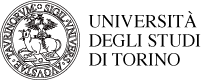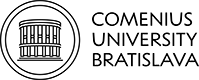Back to: Multiplier Event Luxembourg
The Circuit Playground Express board features a light sensor on the upper left side, near the eye symbol on the board.
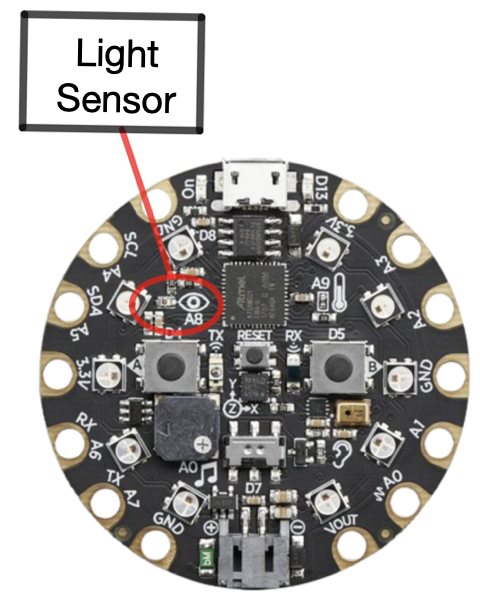
This sensor can also function as a pulse sensor, as demonstrated in the following section, or even as a colour sensor (see the section A colour’s RGB). A pulse sensor is a device used to measure heart rate by detecting the pulse.
To use the light sensor as a pulse sensor, you need to add NeoPixel #1, which is the NeoPixel closest to the sensor. This NeoPixel should emit light directed toward the skin of the user’s fingertip. The term pulse sensor refers to the light sensor combined with NeoPixel #1. Measuring a person’s pulse using just a light on their finger and a sensor is called photoplethysmography.

As the heart pumps blood, the flow through the blood vessels increases and decreases with each heartbeat. These variations in blood volume within a vessel are known as pulse waves. The light sensor detects these changes during each heartbeat when the user holds their finger in front of the sensor. Consequently, subtle changes in the amount of light absorbed by the fingertip’s skin are observed.
The users can hold their finger lightly but firmly on the green LED of the Circuit Playground Express board, parallel to the USB cable, to simultaneously cover the green NeoPixel and the board’s light sensor. They should wait a few seconds for the Plotter to settle.