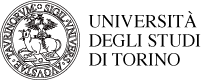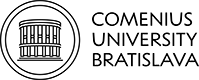Back to: Multiplier Event Luxembourg
import time
from adafruit_circuitplayground import cp
# Function map_range from library simpleio.
def map_range(
x: float, in_min: float, in_max: float, out_min: float, out_max: float
) -> float:
"""
Maps a number from one range to another.
Note: This implementation handles values < in_min differently than arduino's map function does.
:return: Returns value mapped to new range
:rtype: float
"""
in_range = in_max - in_min
in_delta = x - in_min
if in_range != 0:
mapped = in_delta / in_range
elif in_delta != 0:
mapped = in_delta
else:
mapped = 0.5
mapped *= out_max - out_min
mapped += out_min
if out_min <= out_max:
return max(min(mapped, out_max), out_min)
return min(max(mapped, out_max), out_min)
while True:
# If button A is pressed, all NeoPixels are turned off.
if cp.button_a:
cp.pixels.fill((0, 0, 0))
# If button B is pressed, the color will be detected.
if cp.button_b:
# Make sure that all NeoPixels are turned off.
cp.pixels.fill((0, 0, 0))
time.sleep(0.1)
# Get red value.
cp.pixels[1] = (255, 0, 0)
red = cp.light
cp.pixels.fill((0, 0, 0))
time.sleep(0.1)
# Get green value.
cp.pixels[1] = (0, 255, 0)
green = cp.light
cp.pixels.fill((0, 0, 0))
time.sleep(0.1)
# Get blue value.
cp.pixels[1] = (0, 0, 255)
blue = cp.light
cp.pixels.fill((0, 0, 0))
time.sleep(0.1)
# Determine the lowest and highest light readings.
minimum = min(red, green, blue)
maximum = max(red, green, blue)
# Map light from between minimum and maximum reading to 0-255.
red = int(map_range(red, minimum, maximum, 0, 255))
green = int(map_range(green, minimum, maximum, 0, 255))
blue = int(map_range(blue, minimum, maximum, 0, 255))
# Reduce the range of detected colors.
if red < 30:
red = 0
if green < 30:
green = 0
if blue < 30:
blue = 0
# Depending on the switch, write to
# * the serial console (if True, i.e. left), or to
# * the CircuitPython storage (if False, i.e. right).
if cp.switch:
# Distinguish between a good reading and a bad reading.
if maximum - minimum <= 30:
cp.pixels.fill((0, 0, 0))
else:
cp.pixels.fill((red, green, blue))
print( "Output RGB is (", red, ",", green, ",", blue, ")")
# Print the red, green and blue values to match the color lines on the Mu plotter.
# The orange line represents red.
print( (blue, green, red) )
else:
f = open("rgb.csv", "a")
f.write(repr(red) + "," + repr(green) + "," + repr(blue) + "\n")
f.close()
import storage
from adafruit_circuitplayground import cp
storage.remount("/", readonly=cp.switch)