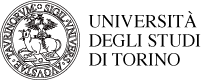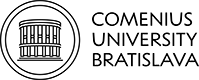Back to: Multiplier Event Luxembourg
import math
import time
from adafruit_circuitplayground import cp
# NeoPixel #9 is set to red to indicate no (good) reading.
cp.pixels[9] = (255, 0, 0)
# Loop forever
while True:
# If button A or B is pressed
if cp.button_a or cp.button_b:
# Initialise a_x, a_y, and a_z.
a_x = 0
a_y = 0
a_z = 0
# Take 10 measurements for a_x, a_y, and a_z.
for count in range(10):
x, y, z = cp.acceleration
a_x = a_x + x
a_y = a_y + y
a_z = a_z + z
time.sleep(0.01)
# Calculate the average of the 10 measurements.
a_x = a_x / 10
a_y = a_y / 10
a_z = a_z / 10
# Assume the reading is good.
reading = True
# Check for levelness:
# Ideally, a_z = 0 if the Circuit Playground is hold vertically.
# However, a small amount of acceleration is permitted.
if abs(a_z) > 1:
reading = False
# Compute acceleration using norm.
acceleration = math.sqrt(a_x*a_x + a_y*a_y + a_z*a_z)
# Check for motion:
# Ideally, accelaration = 9.81 (gravity = 9.81 m/s^2).
# However, a small amount of acceleration is permitted.
if acceleration > 10:
reading = False
# NeoPixel #9 is set to indicate the quality of the reading.
if reading:
cp.pixels[9] = (0, 255, 0) # Green light for good reading.
else:
cp.pixels[9] = (255, 0, 0) # Red light for try again.
continue
# Compute tan(𝛼).
# Use |a_x| to avoid trouble when flipping the board.
tan_alpha = abs(a_x) / a_y
# Compute 𝛼 (atan returns radians), convert it to degrees,
# then take the absolute value, and finally convert it to an
# integer.
alpha = int(abs(math.degrees(math.atan(tan_alpha))))
# NeoPixel #8 is set to indicate the sign of the angle.
if tan_alpha < 0:
cp.pixels[8] = (0, 0, 255) # Blue light for negative.
else:
cp.pixels[8] = (255, 255, 255) # White light for positive.
# Display angle magnitude on NeoPixels #0 to #7 as 8-bit value.
for p in range(8):
# Check if right bit (0x1 = 00000001) is set.
if alpha & 0x1 == 1:
cp.pixels[p] = (255, 255, 255) # Turn on the NeoPixel
else:
cp.pixels[p] = (0, 0, 0) # Turn off the NeoPixel
# Shift 𝛼 right by 1 bit.
# Dropping the right bit equals dividing the number by 2.
alpha = alpha >> 1
# Depending on the switch, write to
# * the serial console (if True, i.e. left), or to
# * the CircuitPython storage (if False, i.e. right).
if cp.switch:
# Read d and e as float.
d = float(input("What is the distance to the object in meters? "))
e = float(input("What is the eye level in meters? "))
# Substract e if tan_alpha is negative.
e = math.copysign(e, tan_alpha)
# Print the height of the object.
print("The height of the object is", "{:.2f}".format(d * tan_alpha + e), "meters.\n")
else:
f = open("tan_alpha.csv", "a")
f.write(repr(tan_alpha) + "\n")
f.close()
import storage
from adafruit_circuitplayground import cp
storage.remount("/", readonly=cp.switch)